5. Web Services
Sensor Web Services
Sensor Observation Service
The OGC Sensor Observation Service (SOS) is a Web Service that allows users to request observations and associated metadata of sensors. Within the context of the SWE framework, the SOS represents the core service to access sensor data in an interoperable and standardized manner. The service specification (version 2.0), which can be downloaded from
defines several mandatory as well as some optional operations, as introduced in
the following. With regard to the core operations
(GetCapabilities, DescribeSensor, GetObservation), a description, the
service interface (request parameters) and an example is presented. For most
optional operations, only a description of the method as well as the request
parameters is included. Most of the subsequent information was extracted from
the SOS 2.0 standard specification (OGC 2012). A valid SOS instance is available
via the URL
It will be used throughout this section to present examples of the main operations.
GetCapabilities
Similar to other OGC services, the GetCapabilities operation responds with
metadata about the service instance itself. Amongst others, the Capabilities
document lists available sensors/procedures, offerings, observedProperties,
featuresOfInterest as well as spatial and temporal bounding boxes of the
available observations. A GetCapabilities request may contain the following
parameters:
| Parameter Name | Description | Mandatory |
|---|---|---|
| service | fixed value “SOS” | no |
| request | fixed value “GetCapabilities” | yes |
| version | indicates the service version, e.g. “2.0.0” | yes |
| extension | specific extension, e.g. “language” | no |
| acceptVersions | submit accepted versions, e.g. “2.0.0” | no |
| acceptFormats | preferred response formats | no |
| updateSequence | service metadata document version, value is “increased” whenever any change is made in complete service metadata document | no |
| sections | include only relevant sections within the response document and omit the rest | no |
A full response document contains several sections offering metadata. The most relevant sections are:
-
serviceIdentification: metadata about the service itself, such as title, versions, languages
-
serviceProvider: metadata about the provider/organization, such as contact information
-
operationsMetadata: metadata about the offered operations, including which operations are offered (like GetCapabilites, DescribeSensor, GetObservation, …), available bindings (e.g. POX, KVP, SOAP, JSON) and a URL endpoint.
-
contents: metadata about available observation offerings including their associated properties such as identifier, procedure, reponseFormats, temporal and spatial aspects, …
-
filterCapabilities: metadata about the supported spatial and temporal filter functionalities extension: container for extensions
Sending a capabilities request (e.g. http://insitu.webservice-energy.org/52n-sos-webapp/sos?service=SOS&REQUEST=GetCapabilities), results in a full capabilities document. As an excerpt, the following Listing presents an exemplary observation offering from the content section of the Capabilities document.
<?xml version="1.0" encoding="UTF-8"?>
<sos:ObservationOffering xmlns:sos="http://www.opengis.net/sos/2.0" xmlns:fes="http://www.opengis.net/fes/2.0" xmlns:gml="http://www.opengis.net/gml/3.2" xmlns:swe="http://www.opengis.net/swe/2.0" xmlns:swes="http://www.opengis.net/swes/2.0" xmlns:xlink="http://www.w3.org/1999/xlink" xmlns:xsi="http://www.w3.org/2001/XMLSchema-instance" service="SOS" version="2.0.0" xsi:schemaLocation="http://www.opengis.net/sos/2.0 http://schemas.opengis.net/sos/2.0/sos.xsd">
<!-- identifier and name of the offering -->
<swes:identifier>ENTPE-BH-KZ-CH1-QCfull</swes:identifier>
<swes:name codeSpace="eng">ENTPE-BH-KZ-CH1-QCfull</swes:name>
<swes:procedure>ENTPE-BH-KZ-CH1-QCfull</swes:procedure>
<!-- available description format for sensor descriptions; here SensorML 1.0.1 and 2.0 as well as WaterML 2.0 -->
<swes:procedureDescriptionFormat>http://www.opengis.net/sensorML/1.0.1</swes:procedureDescriptionFormat>
<swes:procedureDescriptionFormat>http://www.opengis.net/sensorml/2.0</swes:procedureDescriptionFormat>
<swes:procedureDescriptionFormat>http://www.opengis.net/waterml/2.0/observationProcess</swes:procedureDescriptionFormat>
<!-- observed phenomena -->
<swes:observableProperty>Direct Horizontal Irradiance</swes:observableProperty>
<!-- bounding box of observed area -->
<sos:observedArea>
<gml:Envelope srsName="http://www.opengis.net/def/crs/EPSG/0/4326">
<gml:lowerCorner>45.7786 4.9225</gml:lowerCorner>
<gml:upperCorner>45.7786 4.9225</gml:upperCorner>
</gml:Envelope>
</sos:observedArea>
<!-- period in time for which the mesaurment applies -->
<sos:phenomenonTime>
<gml:TimePeriod gml:id="phenomenonTime_122">
<gml:beginPosition>2006-01-01T00:00:00.000Z</gml:beginPosition>
<gml:endPosition>2016-01-01T00:00:00.000Z</gml:endPosition>
</gml:TimePeriod>
</sos:phenomenonTime>
<!-- period in time for when the mesaurment was performed -->
<sos:resultTime>
<gml:TimePeriod gml:id="resultTime_122">
<gml:beginPosition>2006-01-01T00:01:00.000Z</gml:beginPosition>
<gml:endPosition>2016-01-01T00:00:00.000Z</gml:endPosition>
</gml:TimePeriod>
</sos:resultTime>
<!-- available response formats; here JSON, O&M 2.0 WaterML 2.0 -->
<sos:responseFormat>application/json</sos:responseFormat>
<sos:responseFormat>http://dd.eionet.europa.eu/schemaset/id2011850eu-1.0</sos:responseFormat>
<sos:responseFormat>http://www.opengis.net/om/2.0</sos:responseFormat>
<sos:responseFormat>http://www.opengis.net/waterml-dr/2.0</sos:responseFormat>
<sos:responseFormat>http://www.opengis.net/waterml/2.0</sos:responseFormat>
<!-- observation type; here Measurement -->
<sos:observationType>http://www.opengis.net/def/observationType/OGC-OM/2.0/OM_Measurement</sos:observationType>
<!-- type of associated featureOfInterest -->
<sos:featureOfInterestType>http://www.opengis.net/def/samplingFeatureType/OGC-OM/2.0/SF_SamplingPoint</sos:featureOfInterestType>
</sos:ObservationOffering>
DescribeSensor
The DescribeSensor operation can be used to retrieve a detailed sensor
description about a certain sensor, encoded in a Sensor Model Language
(SensorML) version 1.0.1 or 2.0 document. As sensor configuration and
calibration might change over time, several different instances of a sensor
description for the same sensor can be stored by a SOS, each being valid for
a certain amount of time. To request a certain sensor description the following
request parameters are offered:
| Parameter Name | Description | Mandatory |
|---|---|---|
| service | fixed value “SOS” | no |
| request | fixed value “DescribeSensor” | yes |
| version | indicates the service version, e.g. “2.0.0” | yes |
| extension | specific extension, e.g. “language” | no |
| procedure | reference to the target sensor/procedure | yes |
| procedureDescriptionFormat | selects the target description format identifier | yes |
| validTime | Time instant or period for which the sensor description is retrieved | no |
For instance, an exemplar DescribeSensor request (using the binding POX) against the URL http://insitu.webservice-energy.org/52n-sos-webapp/service might look like:
<?xml version="1.0" encoding="UTF-8"?>
<swes:DescribeSensor xmlns:swes="http://www.opengis.net/swes/2.0" xmlns:gml="http://www.opengis.net/gml/3.2" xmlns:swe="http://www.opengis.net/swe/2.0" xmlns:xsi="http://www.w3.org/2001/XMLSchema-instance" service="SOS" version="2.0.0" xsi:schemaLocation="http://www.opengis.net/swes/2.0 http://schemas.opengis.net/swes/2.0/swes.xsd http://www.opengis.net/swe/2.0 http://schemas.opengis.net/sweCommon/2.0/swe.xsd">
<!-- reference to sensor/procedure using its identifier -->
<swes:procedure>ENTPE-BH-KZ-CH1-QCfull</swes:procedure>
<!-- definition of sensor description format; here SensorML 1.0.1 -->
<swes:procedureDescriptionFormat>http://www.opengis.net/sensorML/1.0.1</swes:procedureDescriptionFormat>
<!-- optional validTime: if not set, latest sensor description is returned -->
<swes:validTime>
<gml:TimePeriod gml:id="validTime">
<gml:beginPosition>2014-08-14T15:02:43.219</gml:beginPosition>
<gml:endPosition>2014-08-14t15:02:47</gml:endPosition>
</gml:TimePeriod>
</swes:validTime>
</swes:DescribeSensor>
With regard to the request,the following Listing presents the basic response structure. In particular, the SensorML description is included within DescribeSensorResponse/description/ SensorDescription/data/. The content is omitted here by intention.
<?xml version="1.0" encoding="UTF-8"?>
<swes:DescribeSensorResponse xmlns:swes="http://www.opengis.net/swes/2.0" xmlns:sml="http://www.opengis.net/sensorML/1.0.1" xmlns:xsi="http://www.w3.org/2001/XMLSchema-instance">
<swes:procedureDescriptionFormat>http://www.opengis.net/sensorML/1.0.1</swes:procedureDescriptionFormat>
<swes:description>
<swes:SensorDescription>
<swes:data>
<sml:Component>
<!-- details omitted for brevity -->
</sml:Component>
</swes:data>
</swes:SensorDescription>
</swes:description>
</swes:DescribeSensorResponse>
GetObservation
The GetObservation operation represents the core operation of the SOS to
request observation data encoded in Observations & Measurements (O&M) standard
or any other suitable format (O&M is recommended though for interoperability).
In general a SOS might host a huge number of observations, each composed within
a certain offering. For this reason, several filter options can be submitted in
a GetObservation request, as listed in the below table. Note that although all
filter options are not mandatory, at least some filters should be set in order
to reduce the length of the response document.
| Parameter Name | Description | Mandatory |
|---|---|---|
| service | fixed value “SOS” | no |
| request | fixed value “GetObservation” | yes |
| version | indicates the service version, e.g. “2.0.0” | yes |
| extension | specific extension, e.g. “language” | no |
| featureOfInterest | reference to a dedicated feature of interest; used to filter observations by feature of interest | no |
| observedProperty | reference to a dedicated observable property / phenomenon; used to filter observations by observable property | no |
| offering | reference to a dedicated offering which composes of observations from a certain procedure and observable property | no |
| procedure | reference to a dedicated procedure; used to filter observations by procedure | no |
| spatialFilter | Used to filter observation with regard to spatial properties | no |
| temporalFilter | Used to filter observation with regard to temporal properties | no |
| responseFormat | Used to specify the desired response format, the default format for SOS 2.0 is http://www.opengis.net/om/2.0 | no |
An exemplar GetObservation request against http://insitu.webservice-energy.org/52n-sos-webapp/service using POX binding is illustrated in the below example. It contains an example for each filter option.
<?xml version="1.0" encoding="UTF-8"?>
<sos:GetObservation xmlns:sos="http://www.opengis.net/sos/2.0" xmlns:fes="http://www.opengis.net/fes/2.0" xmlns:gml="http://www.opengis.net/gml/3.2" xmlns:swe="http://www.opengis.net/swe/2.0" xmlns:swes="http://www.opengis.net/swes/2.0" xmlns:xlink="http://www.w3.org/1999/xlink" xmlns:xsi="http://www.w3.org/2001/XMLSchema-instance" service="SOS" version="2.0.0" xsi:schemaLocation="http://www.opengis.net/sos/2.0 http://schemas.opengis.net/sos/2.0/sos.xsd">
<!-- optional sensor identifier, multiple values possible -->
<sos:procedure>ENTPE-BH-KZ-CH1-QCfull</sos:procedure>
<!-- optional offering identifier, multiple values possible -->
<sos:offering>ENTPE-BH-KZ-CH1-QCfull</sos:offering>
<!-- optional phenomena isentifier, multiple values possible -->
<sos:observedProperty>Direct Horizontal Irradiance</sos:observedProperty>
<!-- optional definition of a period in time, for which observation should be returned -->
<sos:temporalFilter>
<fes:During>
<fes:ValueReference>phenomenonTime</fes:ValueReference>
<gml:TimePeriod gml:id="tp_1">
<gml:beginPosition>2014-11-19T14:00:00.000+01:00</gml:beginPosition>
<gml:endPosition>2014-11-19T15:00:00.000+01:00</gml:endPosition>
</gml:TimePeriod>
</fes:During>
</sos:temporalFilter>
<!-- optional identifier of featureOfInterest, multiple values possible -->
<sos:featureOfInterest>ENTPE</sos:featureOfInterest>
<!-- optional definition of a spatial filter for which observations should be returned -->
<sos:spatialFilter>
<fes:BBOX>
<fes:ValueReference>om:featureOfInterest/sams:SF_SpatialSamplingFeature/sams:shape</fes:ValueReference>
<gml:Envelope srsName="http://www.opengis.net/def/crs/EPSG/0/4326">
<gml:lowerCorner>0 0</gml:lowerCorner>
<gml:upperCorner>60 60</gml:upperCorner>
</gml:Envelope>
</fes:BBOX>
</sos:spatialFilter>
<!-- optional definition of the response format; here O&M 2.0 -->
<sos:responseFormat>http://www.opengis.net/om/2.0</sos:responseFormat>
</sos:GetObservation>
As a result, the SOS responds with a GetObservationResponse document
comprising zero or multiple observationData entries, each storing an instance
of an observation (e.g. an O&M document, if the associated response format was
requested). The following listing provides an excerpt from the response to the
previously presented request.
<?xml version="1.0" encoding="UTF-8"?>
<sos:GetObservationResponse xmlns:sos="http://www.opengis.net/sos/2.0" xmlns:xlink="http://www.w3.org/1999/xlink" xmlns:xsi="http://www.w3.org/2001/XMLSchema-instance" xsi:schemaLocation="http://www.opengis.net/om/2.0 http://schemas.opengis.net/om/2.0/observation.xsd http://www.opengis.net/sos/2.0 http://schemas.opengis.net/sos/2.0/sos.xsd">
<!-- exemplar entry -->
<sos:observationData>
<!-- observation with uniwue identifier -->
<om:OM_Observation xmlns:om="http://www.opengis.net/om/2.0" xmlns:gml="http://www.opengis.net/gml/3.2" gml:id="o_129567565">
<!-- observation type; here Measurement -->
<om:type xlink:href="http://www.opengis.net/def/observationType/OGC-OM/2.0/OM_Measurement" />
<!-- period in time for which the mesaurment applies -->
<om:phenomenonTime>
<gml:TimePeriod gml:id="phenomenonTime_129567565">
<gml:beginPosition>2014-11-19T13:39:00.000Z</gml:beginPosition>
<gml:endPosition>2014-11-19T13:40:00.000Z</gml:endPosition>
</gml:TimePeriod>
</om:phenomenonTime>
<!-- point in time when the measurement was observed -->
<om:resultTime>
<gml:TimeInstant gml:id="ti_9FC93B1C00320A5DC5A324BE1DBF4C6754E7F746">
<gml:timePosition>2014-11-19T13:40:00.000Z</gml:timePosition>
</gml:TimeInstant>
</om:resultTime>
<!-- reference to sensor/procedure using its identifier -->
<om:procedure xlink:href="ENTPE-BH-KZ-CH1-QCfull" />
<!-- reference to phenomena using its identifier -->
<om:observedProperty xlink:href="Direct Horizontal Irradiance" />
<!-- reference to featureOfInterest using its identifier -->
<om:featureOfInterest xlink:href="ENTPE" xlink:title="ENTPE" />
<!-- result of the observation -->
<om:result xmlns:ns="http://www.opengis.net/gml/3.2" uom="W m-2" xsi:type="ns:MeasureType">119.0</om:result>
</om:OM_Observation>
</sos:observationData>
<!-- other entries omitted for brevity -->
</sos:GetObservationResponse>
Operations of Enhanced Extension
The Enhanced Extension of the SOS defines two additional optional operations, as introduced subsequently. For each operation, its task as well as specified request parameters are presented. The operations are:
GetFeatureOfInterest
This operation is used for requesting a set of features that are the target of an observation, encoded in GML. As request parameters, the following can be used:
| Parameter Name | Description | Mandatory |
|---|---|---|
| service | fixed value “SOS” | no |
| request | fixed value “DescribeSensor” | yes |
| version | indicates the service version, e.g. “2.0.0” | yes |
| extension | specific extension, e.g. “language” | no |
| featureOfInterest | reference to a dedicated feature of interest; used to filter the returned feature set by feature of interest | no |
| observedProperty | reference to a dedicated observable property / phenomenon; used to filter the returned feature set by observable property | no |
| procedure | reference to a dedicated procedure; used to filter the returned feature set by procedure | no |
| spatialFilter | Used to filter features with regard to spatial properties | no |
GetObservationById
This operation is used for requesting a certain observation by its unique identifier. As response, the queried instance of OM_Observation is returned, encoded as O&M.
| Parameter Name | Description | Mandatory |
|---|---|---|
| service | fixed value “SOS” | no |
| request | fixed value “DescribeSensor” | yes |
| version | indicates the service version, e.g. “2.0.0” | yes |
| extension | specific extension, e.g. “language” | no |
| observation | reference to a dedicated observation identifier | yes |
Operations of Transactional Extension
The Transactional Extension of the SOS defines four additional optional operations, as introduced subsequently. For each operation, its task as well as specified request parameters are presented.
InsertSensor
This operation is used to insert a new sensor into the SOS. The available
request parameters are listed below. In response to a successful InsertSensor
request, the SOS responds with a pointer to the created sensor instance as well
as a pointer to the created offering associated to the inserted sensor/procedure.
| Parameter Name | Description | Mandatory |
|---|---|---|
| service | fixed value “SOS” | no |
| request | fixed value “DescribeSensor” | yes |
| version | indicates the service version, e.g. “2.0.0” | yes |
| extension | specific extension, e.g. “language” | no |
| procedureDescriptionFormat | reference to a known procedure description format, such as “http://www.opengis.net/sensorML/1.0.1” or “http://www.opengis.net/sensorML/2.0” | yes |
| procedureDescription | the procedure/sensor description using the format specified in parameter procedureDescriptionFormat, e.g. a valid SensorML document | yes |
| observedProperty | reference to a dedicated observable property / phenomenon that is measured by the inserted sensor/procedure; | yes |
| metadata/sosInsertionMetadata/observationType | Reference to an observation type which is produced by the sensor/procedure | yes |
| metadata/sosInsertionMetadata/featureOfInterestType | Reference to the type of the feature of interest which is observed by the sensor/procedure | yes |
UpdateSensorDescription
This operation is used for updating the description of an existing sensor.
The available request parameters are listed in the following. In response to a
successful UpdateSensorDescription request, the SOS responds with a pointer
to the created sensor instance as well as a pointer to the created offering
associated to the inserted sensor/procedure:
| Parameter Name | Description | Mandatory |
|---|---|---|
| service | fixed value “SOS” | no |
| request | fixed value “DescribeSensor” | yes |
| version | indicates the service version, e.g. “2.0.0” | yes |
| extension | specific extension, e.g. “language” | no |
| procedure | reference to a dedicated procedure, for which the description shall be updated | yes |
| procedureDescriptionFormat | reference to a known procedure description format, such as “http://www.opengis.net/sensorML/1.0.1” or “http://www.opengis.net/sensorML/2.0” | yes |
| description | contains the new sensor description according to the specified procedureDescriptionFormat within property data; optional property validTime might store the time instant or period for which the description is valid | yes |
DeleteSensor
This operation is used to delete an existing sensor from the SOS. The available request parameters are listed below. In response, the SOS provides a pointer to the deleted sensor instance. As a result, the associated observation offerings shall no longer be listed within the SOS capabilities. Each SOS instance may individually decide on further impacts of this request, e.g whether the procedure and all of its observations shall be removed completely from the SOS, or whether it is just prohibited to insert new data for that sensor.
| Parameter Name | Description | Mandatory | |
|---|---|---|---|
| service | fixed value “SOS” | no | |
| request | fixed value “DescribeSensor” | yes | |
| version | indicates the service version, e.g. “2.0.0” | yes | |
| extension | specific extension, e.g. “language” | no | |
| procedure | reference to a dedicated procedure | yes |
InsertObservation
This operation is used to insert new observations for registered sensors to
the SOS. The available request parameters are listed in the following. A successful
insertion results in an instance of InsertObservationResponse.
| Parameter Name | Description | Mandatory |
|---|---|---|
| service | fixed value “SOS” | no |
| request | fixed value “DescribeSensor” | yes |
| version | indicates the service version, e.g. “2.0.0” | yes |
| extension | specific extension, e.g. “language” | no |
| observation | the instance of OM_Observation that shall be inserted | yes |
| offering | reference to an existing offering to which the observation(s) shall be added | no |
Operations of Result Handling Extension
The Result Handling Extension of the SOS defines four additional optional operations, as introduced subsequently. For each operation, its task as well as specified request parameters are presented. The operations are:
InsertResultTemplate
This operation is used for inserting a result template into a SOS server
that describes the structure of the values of subsequently executed
InsertResult of GetResult requests. In addition it contains a complete
observation template comprising observation metadata such as procedure, observed
property and feature of interest related to the results. The available request
parameters are listed below. In response, the SOS provides a pointer to the
inserted result template instance.
| Parameter Name | Description | Mandatory |
|---|---|---|
| service | fixed value “SOS” | no |
| request | fixed value “DescribeSensor” | yes |
| version | indicates the service version, e.g. “2.0.0” | yes |
| extension | specific extension, e.g. “language” | no |
| proposedTemplate | A description of the result template to insert. It comprises of the following for mandatory properties. offering: a pointer to the observation offering, to which results will be added; observationTemplate: a template for instances of OM_Observation associated to the results; resultStructure: specifies the structure of the results; resultEncoding: specifies the encoding of the results |
yes |
InsertResult
This operation is used for uploading raw results values accordingly to the
structure and encoding defined in the InsertResultTemplate request. This is
useful, if the remaining metadata elements of an observation are equal
(according to the specified observationTemplate within the InsertResultTemplate
request). The available request parameters are listed in in the following. A successful
insertion results in an instance of InsertResultResponse.
| Parameter Name | Description | Mandatory |
|---|---|---|
| service | fixed value “SOS” | no |
| request | fixed value “DescribeSensor” | yes |
| version | indicates the service version, e.g. “2.0.0” | yes |
| extension | specific extension, e.g. “language” | no |
| template | reference to an existing resultTemplate, which defines structure and encoding of the result | yes |
| resultValues | the observation results stat shall be inserted | yes |
GetResultTemplate
This operation is used for getting the result structure and encoding for
specific parameter constellations. In particular this is a necessary preliminary
step to correctly interpret retrieved raw result values from a subsequent
GetResult request. The available request parameters are listed below. In response,
the SOS provides the structure and encoding of the queried result template within
the parameters resultStructure and resultEncoding of the associated
GetResultTemplateResponse.
| Parameter Name | Description | Mandatory |
|---|---|---|
| service | fixed value “SOS” | no |
| request | fixed value “DescribeSensor” | yes |
| version | indicates the service version, e.g. “2.0.0” | yes |
| extension | specific extension, e.g. “language” | no |
| offering | reference to a dedicated offering, for which results will be retrieved by subsequent GetResult requests; Implicitly, this also identifies the procedure/sensor, as one offering always refers to one procedure |
yes |
| observedProperty | Reference to a dedicated observed property | yes |
GetResult
This operation is used for retrieving raw result data for specific parameter constellations. In contrast to a GetObservation response, the returned document only contains the raw result without the remaining observation metadata components. Similar to the GetObservation operation, several filters can be submitted using request parameters listed in the following table.
| Parameter Name | Description | Mandatory |
|---|---|---|
| service | fixed value “SOS” | no |
| request | fixed value “DescribeSensor” | yes |
| version | indicates the service version, e.g. “2.0.0” | yes |
| extension | specific extension, e.g. “language” | no |
| featureOfInterest | reference to a dedicated feature of interest; used to filter results by feature of interest | no |
| observedProperty | reference to a dedicated observable property / phenomenon; used to filter results by observable property | no |
| offering | reference to a dedicated offering which composes of results from a certain procedure and observable property | no |
| spatialFilter | Used to filter results with regard to spatial properties | no |
| temporalFilter | Used to filter results with regard to temporal properties | no |
Sensor Planning Service
The OGC Sensor Planning Service (SPS) is a Web service to acquire information about the capabilities of sensors and how to task them through specified operations. Remarkably, the SPS does not allow retrieval of observations, as this is done by a SOS. Instead it may be used to dynamically change the parametrization of sensors to adjust them to a new observation scenario. The standardized specification is available at
Similar to the presentation of the SOS, the section introduces each specified operation of an SPS version 2.0 by listing the operations purpose and request parameters. All information has been extracted from the official SPS 2.0 standard (Simonis & Echterhoff, 2016).
In general, the SPS is designed in a generic fashion to support arbitrary types of sensors. As each sensor is different and requires syntactically and/or semantically different input parameters to be tasked, several operations are specified. Typically, a client first has to acquire meta-information about the capabilities and available parameters (including their syntax) to know how to task them. Having gathered these information, so-called tasks can be registered/submitted to the sensor to actually perform the parametrization adjustment. The following core operations are mandatory:
-
GetCapabilities - metadata about service and sensor
-
DescribeTasking - metadata about sensor parameter structure for subsequent task creations
-
Submit - create and execute a new task by specifying relevant sensor parameters
-
GetStatus - get status of a certain task
-
GetTask - get status of a certain task (currently more or less equal to GetStatus)
-
DescribeResultAccess - acquire information on how/where to retrieve result data (e.g. observation data from an associated SOS)
In addition, the following optional operations can be offered by an SPS:
-
DescribeSensor - metadata about the sensor, similar to SOS operation
-
Reserve - create a new task, but do not execute it immeadiately
-
Confirm - execute a reserved task
-
GetFeasibility - create and execute a new task or get alternative parameter constellations to improve the request
-
Update - update a non-finished task
-
Cancel - cancel/abort a scheduled (reserved/executing) task
-
UpdateSensorDescription - update the description of the sensor, similar to SOS operation
GetCapabilities
The GetCapabilites operation returns general metadata about the SPS, such as
service identification and provider information. Specific to an SPS, additional
information about the procedure, the observed property and observed area as well
as supported encodings of tasking parameters and a minimum status time, for which
the SPS stores the state of a finalized task, are of high relevance. A
GetCapabilities request may include the following parameters:
| Parameter Name | Description | Mandatory |
|---|---|---|
| service | fixed value “SPS” | no |
| request | fixed value “GetCapabilities” | yes |
| version | indicates the service version, e.g. “2.0.0” | yes |
| extension | specific extension, e.g. “language” | no |
| acceptVersions | submit accepted versions, e.g. “2.0.0” | no |
| acceptFormats | preferred response formats | no |
| updateSequence | service metadata document version, value is “increased” whenever any change is made in complete service metadata document | no |
| sections | include only relevant sections within the response document and omit the rest | no |
DescribeTasking
The DescribeTasking operation can be used to retrieve the description of data
structures for tasking parameters for subsequent tasking requests. Using the
returned tasking parameter description as a basis, clients know how to
formulate/encode associated parameters within Submit requests. The following
request parameters are offered:
| Parameter Name | Description | Mandatory |
|---|---|---|
| service | fixed value “SPS” | no |
| request | fixed value “DescribeTasking” | yes |
| version | indicates the service version, e.g. “2.0.0” | yes |
| extension | specific extension, e.g. “language” | no |
| procedure | reference to the target sensor/procedure | yes |
Submit
Via the Submit operation, clients may reparametrize the sensor/procedure
according to the parameter structure, as retrieved from a DescribeTasking
request. As Submit request may contain invalid parameter constellations, the
SPS instance first performs a feasibility check before executing the task. The
available request parameters are:
| Parameter Name | Description | Mandatory |
|---|---|---|
| service | fixed value “SPS” | no |
| request | fixed value “Submit” | yes |
| version | indicates the service version, e.g. “2.0.0” | yes |
| extension | specific extension, e.g. “language” | no |
| procedure | reference to the target sensor/procedure | yes |
| latestResponseTime | definition of a point in time, when the service shall respond at the latest | no |
| taskingParameters | definition of parameters according to sensor-related structure | yes |
In response, the service provides a so-called status report, providing information
on the request as well as task status and other meta-information. Moreover, the
response also contains a reference to a created task. The following figure shows all properties
of a status report. In particular, a request may have the status Accepted,
Pending or Rejected. E.g. it might be rejected for a non-valid parameter definition.
If the SPS is busy with the execution of another task or is performing a
feasibility check, the request status is set to Pending. Should a client receive
a Submit response, where the request is still Pending, then subsequent calls of
the GetStatus operation should be used in order to retrieve the final result of
the request. In general, within the processing of a Submit request, the request
and task experience several transition state changes when they are initialized,
processed and finished.
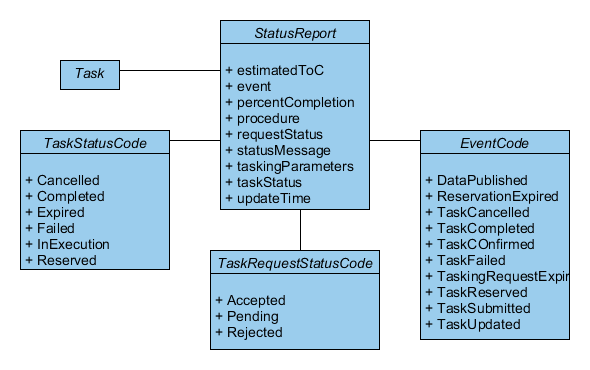
GetStatus
As mentioned in the previous section, the GetStatus operation is used to
retrieve the latest status report for a certain task. Without definition of
the optional since parameter, the operation returns the last available status
report for the specified task. The request parameters are:
| Parameter Name | Description | Mandatory |
|---|---|---|
| service | fixed value “SPS” | no |
| request | fixed value “GetStatus” | yes |
| version | indicates the service version, e.g. “2.0.0” | yes |
| extension | specific extension, e.g. “language” | no |
| task | reference to the target task | yes |
| since | definition of a point in time. The response will then contain a status report for each transition state change that happened since that point of time. In particular, this might result in an empty response, if no state change occurred. | no |
GetTask
Via the GetTask operation, clients can retrieve information about the specified
task. Currently, this operation is very similar to GetStatus, but is intended to
be an extension point for future developments. The response contains the requested
task including its last available status report. The request parameters are:
| Parameter Name | Description | Mandatory |
|---|---|---|
| service | fixed value “SPS” | no |
| request | fixed value “GetTask” | yes |
| version | indicates the service version, e.g. “2.0.0” | yes |
| extension | specific extension, e.g. “language” | no |
| task | reference to the target task | yes |
DescribeResultAccess
Via this operation, clients are enabled to acquire information on where to retrieve data that was produced by a certain task or where to retrieve sensor observations from a specified sensor in general. The response may contain a link to any information resource, such as simple files on an FTP server or any remote location. Of particular interest is a reference to other OGC services like an SOS or a Web Feature Service.
Within the request, clients may submit either a procedure or task identifier.
While the former is a generic query to find out, how all measured data from that
particular sensor is accessible (e.g. resulting in the base URL of a SOS), the
latter intends to acquire only the measurements associated with the task (e.g.
resulting in a fully parametrized SOS GetObservation request). In addition to
this reference location, further metadata about the type of reference (e.g.
title, role, format). The following table contains the request parameters:
| Parameter Name | Description | Mandatory |
|---|---|---|
| service | fixed value “SPS” | no |
| request | fixed value “DescribeResultAccess” | yes |
| version | indicates the service version, e.g. “2.0.0” | yes |
| extension | specific extension, e.g. “language” | no |
| target | identifier of either a procedure or a task | yes |
DescribeSensor
Similar to the equivalently named SOS request (see above), the operation may be used to get a Sensor description, preferably encoded in SensorML.
| Parameter Name | Description | Mandatory |
|---|---|---|
| service | fixed value “SPS” | no |
| request | fixed value “DescribeSensor” | yes |
| version | indicates the service version, e.g. “2.0.0” | yes |
| extension | specific extension, e.g. “language” | no |
| procedure | reference to the target sensor/procedure | yes |
| procedureDescriptionFormat | selects the target description format identifier | yes |
| validTime | Time instant or period for which the sensor description is retrieved | no |
Reserve
Basically, this operation causes the same effect as a Submit request. A client
encodes a certain parameter constellation using the valid structure from a
DescribeTasking response and the SPS creates a new task (and performs
feasibility checks). However, in contrast to the Submit operation, the task is
only created and not executed immediately. Instead the task is just reserved and
addressable via its identifier. To execute the task, a client has to send a
subsequent Confirm request, as explained in below. Similarly, a reserved task
can also be canceled via the Cancel operation, as described below. In consequence,
the request parameters equal those of the Submit operation. The response of the
SPS again contains a status report providing task metadata (where the state of the
task is set to Reserved).
| Parameter Name | Description | Mandatory |
|---|---|---|
| service | fixed value “SPS” | no |
| request | fixed value “Reserve” | yes |
| version | indicates the service version, e.g. “2.0.0” | yes |
| extension | specific extension, e.g. “language” | no |
| procedure | reference to the target sensor/procedure | yes |
| latestResponseTime | definition of a point in time, when the service shall respond at the latest | no |
| taskingParameters | definition of parameters according to sensor-related structure | yes |
| reservationExpiration | definition of a future point in time, when the reserved task shall expire and be automatically canceled | no |
Confirm
Via the Confirm operation, clients are enabled to start a reserved task, which
has not expired yet. Implicitly, this changes the tasks state from Reserved to
InExecution. Within the response, the modified status report is attached. The
available request parameters are:
| Parameter Name | Description | Mandatory |
|---|---|---|
| service | fixed value “SPS” | no |
| request | fixed value “Confirm” | yes |
| version | indicates the service version, e.g. “2.0.0” | yes |
| extension | specific extension, e.g. “language” | no |
| task | Identifier of the target reserved task | yes |
GetFeasibility
The GetFeasibility operation is meant to check the feasibility of a certain
parameter constellation. Clients may execute this operation previously to a
Submit operation, in order to verify their request. If the parameter
constellation is feasible, then a new task is created, similar to the Submit
operation. The response contains a status report with metadata about the task.
In addition the response might offer dedicated feasible alternatives, where
each alternative suggests a similar parameter constellation to obtain similar
results. This might be of high relevance to optimize requests. Of course,
these alternatives are only feasible at the time, when they were created. Due
to future changes, the feasibility might be lost. The subsequent table lists
the available request parameters:
| Parameter Name | Description | Mandatory |
|---|---|---|
| service | fixed value “SPS” | no |
| request | fixed value “GetFeasibility” | yes |
| version | indicates the service version, e.g. “2.0.0” | yes |
| extension | specific extension, e.g. “language” | no |
| procedure | reference to the target sensor/procedure | yes |
| latestResponseTime | definition of a point in time, when the service shall respond at the latest | no |
| taskingParameters | definition of parameters according to sensor-related structure | yes |
7.2.11 Update
This operation enables clients to update an already created task, which has not yet finalized. The response contains a status report representing the metadata of the modified task as well as the identifier of that task. In case, the request is rejected (e.g. if an unmodifiable property was tried to be modified), then the response will contains the “old” unmodified status report.
| Parameter Name | Description | Mandatory |
|---|---|---|
| service | fixed value “SPS” | no |
| request | fixed value “Update” | yes |
| version | indicates the service version, e.g. “2.0.0” | yes |
| extension | specific extension, e.g. “language” | no |
| procedure | reference to the target sensor/procedure | yes |
| latestResponseTime | definition of a point in time, when the service shall respond at the latest | no |
| taskingParameters | definition of parameters according to sensor-related structure | yes |
| targetTask | identifier of the target unfinished task | yes |
Cancel
The Cancel operation is meant to cancel a scheduled task. A task is scheduled,
when its state is Reserved or InExecution. If the request fails, the task remains
untouched and a proper reason shall be part of the response document. The request
parameters are:
| Parameter Name | Description | Mandatory |
|---|---|---|
| service | fixed value “SPS” | no |
| request | fixed value “Cancel” | yes |
| version | indicates the service version, e.g. “2.0.0” | yes |
| extension | specific extension, e.g. “language” | no |
| task | Identifier of the target scheduled task | yes |
UpdateSensorDescription
This operation is equal to the equivalent of the SOS (see above) and is meant to update an existing sensor description of a certain sensor/procedure. Again it is recommended to use SensorML as description format. The request parameters are:
| Parameter Name | Description | Mandatory |
|---|---|---|
| service | fixed value “SPS” | no |
| request | fixed value “DescribeSensor” | yes |
| version | indicates the service version, e.g. “2.0.0” | yes |
| extension | specific extension, e.g. “language” | no |
| procedure | reference to a dedicated procedure, for which the description shall be updated | yes |
| procedureDescriptionFormat | reference to a known procedure description format, such as “http://www.opengis.net/sensorML/1.0.1” or “http://www.opengis.net/sensorML/2.0” | yes |
| description | contains the new sensor description according to the specified procedureDescriptionFormat within property data; optional property validTime might store the time instant or period for which the description is valid | yes |