About
The 52°North WPS 2.0 REST API for TAMIS provides a thin access layer to processing functionalities for timeseries data via RESTful Web binding.
This API development intends to make processing services (provided by OGC Web Processing Services (WPS)) better accessible for leightweight clients like mobile devices.
As a specific REST API for the 52°North BMBF TAMIS Project, the main goal of this REST API is to downsize the content of exchanged messages. For this reason, in contrast to the full request/response structures declared in the official OGC WPS 2.0 Interface Standard, the contents of each request and response are reduced to a minimum. Additionally, it provides processing functionalities for timeseries data retrieved by an OGC Sensor Observation Service (SOS) via the 52°North Series REST API.
Document status
| What | When |
|---|---|
| Initial creation | 2016-08-09 |
Made several changes:
|
2016-08-11 |
General
Architecture and Role of TAMIS REST Component
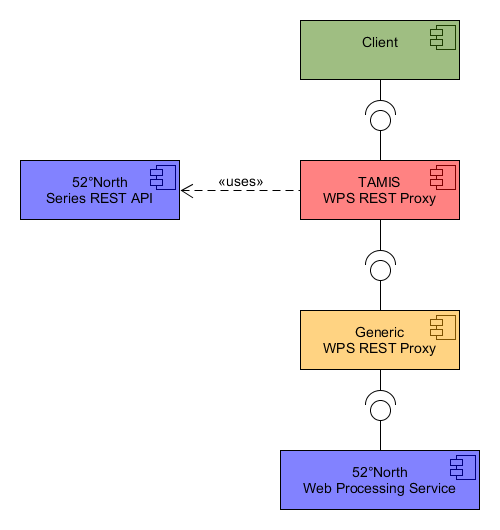
From a developer's perspective, the TAMIS REST API is implemented as a proxy component as shown in the previous figure.
Clients access the TAMIS WPS REST Proxy via REST URLs explained in this document. The TAMIS WPS REST Proxy
then accesses another Generic WPS REST Proxy that provides a 1:1 REST interface for the 52°North Web Processing Service
(1:1 means, that requests and responses are encoded in application/json but have the same structure as typical XML requests and -responses!).
wpsProxy_baseUrl in the file wpsProxy-properties located at the project folder
tamis-rest-api/webapp/src/main/resources/wpsProxy.properties.
The role of the TAMIS WPS REST Proxy is to simplify request/response structures and, thus, reduce message contents to a minimum and ease communication with clients. How this simplification affects each operation of a WPS is explained in each corresponding subsection.
In addition, the TAMIS WPS REST Proxy offers processing functionalities for timeseries data, which is stored in a SOS. To retrieve timeseries data the TAMIS WPS REST Proxy uses the 52°North Series REST API. Section Process Execution explains this functionality in more detail.
Content-Types
The content type for message exchange is
application/json
. It is set as the default content type but can be set via HTTP header.
application/json.
application/json. However there is one exception:
Asynchronous Execute operation returns only a Location header
containing a link to the corresponding Status Info document.
Common Status Codes
A client shall expect the following HTTP status codes returned by the API.
| Code | When |
|---|---|
200 |
Status OK. All went fine.
|
201 |
Status Created. New job (process execution) created.
|
400 |
Status Bad Request. The request data cannot be read.
|
404 |
Status Not Found. The resource is not available. In particular,
when trying to dismiss an existing job more than once, this status is returned.
|
415 |
Status Unsupported Media Type. The media-type of the request payload is not supported.
Prevent this error by setting the Content-Type header to application/json.
|
500 |
Status Internal Server Error. Please contact the webadmin. In some
cases an error message will be shown. But in general the server logs will help to
trace the problem.
|
Endpoint URL
The entry point of the REST API will be referenced as the <base-url> throughout the rest of this document.
The <base-url> consists of the TAMIS WPS REST Proxy endpoint and a static suffix /api/v1/service/{service-id}
whereby {service-id} is a variable to differentiate between mutliple WPS instances.
{service-id} is simply set to 1. There is no support for multiple instances yet!
The TAMIS WPS REST Proxy is configured to access the generic WPS REST Proxy as described in section
Architecture and Role of TAMIS REST component.
For instance, a valid endpoint is provided by the following
enpoint URL: http://tamis.dev.52north.org/tamis-rest/api/v1/services/1/.
Capabilities
URLs
API calls are triggered by using the following URLs.
| Method | Path | Content-Type | Description |
|---|---|---|---|
GET |
<base-url> |
application/json |
Lists Capabilities of the WPS. |
Examples
Capabilities Response
GET http://tamis.dev.52north.org/tamis-rest/api/v1/services/1/ HTTP/1.1 Host: tamis.dev.52north.org Accept: application/json
HTTP/1.1 200 OK
Content-Type: application/json;charset=UTF-8
{
"id": "1",
"label": "52°North WPS 4.0.0-SNAPSHOT",
"type": "WPS",
"url": "http://tamis.dev.52north.org/tamis-rest/api/v1/services/1/",
"contact": "Benjamin Pross"
}
url that points to the TAMIS REST API endpoint of the service instance.
Processes
URLs
API calls are triggered by using the following URLs.
| Method | Path | Content-Type | Description |
|---|---|---|---|
GET |
<base-url>/processes |
application/json |
Lists the available processes of the WPS. |
Examples
Processes Example
GET http://tamis.dev.52north.org/tamis-rest/api/v1/services/1/processes/ HTTP/1.1 Host: tamis.dev.52north.org Accept: application/json
HTTP/1.1 200 OK
Content-Type: application/json;charset=UTF-8
[
{
"id": "org.n52.wps.server.r.tamis-regression",
"label": "Interpolation of Wasserstand at Bevertalsperre",
"description": "Interpolation of Wasserstand at Bevertalsperre",
"url": "http://tamis.dev.52north.org/tamis-rest/api/v1/services/1/processes/org.n52.wps.server.r.tamis-interpolation"
},
{
"id": "org.n52.wps.server.r.tamis-regression",
"label": "TaMIS Regression Model for Wasserstand_im_Damm or Schuettmenge at Bever-Talsperre",
"description": "TaMIS Regression Model for Wasserstand_im_Damm or Schuettmenge at Bever-Talsperre",
"url": "http://tamis.dev.52north.org/tamis-rest/api/v1/services/1/processes/org.n52.wps.server.r.tamis-regression"
}
]
id, label (which is used instead of formal Title property) and
description (which is used instead of formal Abstract property).
The remaining information
(version, keywords, metadata, process model, job control options, output transmission)
is omitted.
url that represents the TAMIS REST API call to obtain the
corresponding Process Description.
Process Description
URLs
API calls are triggered by using the following URLs.
| Method | Path | Content-Type | Description |
|---|---|---|---|
GET |
<baseURL>/processes/{process-id} |
application/json |
Returns the process description for the process with the specified id {process-id}.
|
Examples
Process Description Example
GET http://tamis.dev.52north.org/tamis-rest/api/v1/services/1/processes/org.n52.wps.server.r.tamis-regression HTTP/1.1 Host: tamis.dev.52north.org Accept: application/json
HTTP/1.1 200 OK
Content-Type: application/json;charset=UTF-8
{
"id": "org.n52.wps.server.r.tamis-regression",
"label": "TaMIS Regression Model for Wasserstand_im_Damm or Schuettmenge at Bever-Talsperre",
"description": "TaMIS Regression Model for Wasserstand_im_Damm or Schuettmenge at Bever-Talsperre",
"inputs": [
{
"id": "sosInputNiederschlag",
"label": "SOS-request",
"type": "text/plain | text/xml",
"required": false
},
{
"id": "sosInputFuellstand",
"label": "SOS-request",
"type": "text/plain | text/xml",
"required": false
},
{
"id": "sosInputTarget",
"label": "SOS-request",
"type": "text/plain | text/xml",
"required": false
},
{
"id": "sosInputNiederschlagPred",
"label": "SOS-request",
"type": "text/plain | text/xml",
"required": false
},
{
"id": "sosInputFuellstandPred",
"label": "SOS-request",
"type": "text/plain | text/xml",
"required": false
},
{
"id": "singleInputNiederschlagPred",
"label": "single value",
"type": "text/plain | text/xml",
"required": false
},
{
"id": "singleInputFuellstandPred",
"label": "single value",
"type": "text/plain | text/xml",
"required": false
}
],
"outputs": [
{
"id": "targetObs_plot",
"label": "targetObs_plot",
"type": "image/png | image/png"
},
{
"id": "model_diagnostics",
"label": "model_diagnostics",
"type": "image/png | image/png"
},
{
"id": "relations",
"label": "relations",
"type": "image/png | image/png"
},
{
"id": "model_prediction",
"label": "model_prediction",
"type": "text/csv | text/csv"
},
{
"id": "metaJson",
"label": "metaJson",
"type": "application/json | application/json"
},
{
"id": "dataJson",
"label": "dataJson",
"type": "application/json | application/json"
},
{
"id": "sessionInfo",
"label": "Information about the R session which has been used",
"type": "text/plain"
},
{
"id": "warnings",
"label": "Warnings from R",
"type": "text/plain"
}
]
}
id,
label (which is used instead of formal Title property),
description (which is used instead of formal Abstract property)
and arrays of inputs and outputs of the process. The remaining information
(version, keywords, metadata, process model, job control options, output transmission)
is omitted.
input and output is reduced to
id, label (which is used instead of formal Title property) and type (which represents available MimeTypes).
Process Execution
URLs
API calls are triggered by using the following URLs.
| Method | Path | Content-Type | Description |
|---|---|---|---|
POST |
<base-url>/processes/{process-id}?sync-execute=false |
application/json |
Creates a new
Consequentially, the response will be |
POST |
<base-url>/processes/{process-id}?sync-execute=true |
application/json |
Creates a new Consequentially, after the job has completely finished, the response will be a Result document, containing the computed results. |
sync-execute may be omitted. Then sync-execute=false
(equivalent to mode=async as specified in the
OGC WPS Interface Standard - Execute Request Section)
is used per default.
POST Payload
Since the execute operation is done via HTTP POST, a proper Execute Request Payload has to be specified!
Note that you should set the header Content-Type: application/json in the request.
Otherwise the WPS might reject the request with an HTTP status 415 - Unsupported Media Type.
Exemplar Execute Request Payload
Content-Type: application/json;
{
"inputs": [
{
"id": "sosInputNiederschlag",
"value": "http://www.fluggs.de/sos2/sos?service%3DSOS&version%3D2.0.0&request%3DGetObservation&responseformat%3Dhttp://www.opengis.net/om/2.0&observedProperty%3DNiederschlagshoehe&procedure%3DTagessumme&featureOfInterest%3DBever-Talsperre&&namespaces%3Dxmlns%28sams%2Chttp%3A%2F%2Fwww.opengis.net%2FsamplingSpatial%2F2.0%29%2Cxmlns%28om%2Chttp%3A%2F%2Fwww.opengis.net%2Fom%2F2.0%29&temporalFilter%3Dom%3AphenomenonTime%2C2016-01-01T10:00:00.00Z%2F2016-04-30T23:59:00.000Z",
"type" : "text/plain"
},
{
"id": "sosInputFuellstand",
"value": "http://www.fluggs.de/sos2/sos?service%3DSOS&version%3D2.0.0&request%3DGetObservation&responseformat%3Dhttp://www.opengis.net/om/2.0&observedProperty%3DSpeicherfuellstand&procedure%3DEinzelwert&featureOfInterest%3DBever-Talsperre_Windenhaus&namespaces%3Dxmlns%28sams%2Chttp%3A%2F%2Fwww.opengis.net%2FsamplingSpatial%2F2.0%29%2Cxmlns%28om%2Chttp%3A%2F%2Fwww.opengis.net%2Fom%2F2.0%29&temporalFilter%3Dom%3AphenomenonTime%2C2016-01-01T10:00:00.00Z%2F2016-04-30T23:59:00.000Z",
"type" : "text/plain"
},
{
"id": "sosInputTarget",
"value": "http://fluggs.wupperverband.de/sos2-tamis/service?service%3DSOS&version%3D2.0.0&request%3DGetObservation&responseformat%3Dhttp://www.opengis.net/om/2.0&observedProperty%3DWasserstand_im_Damm&procedure%3DHandeingabe&featureOfInterest%3DBever-Talsperre_MQA7_Piezometer_Kalkzone&namespaces%3Dxmlns%28sams%2Chttp%3A%2F%2Fwww.opengis.net%2FsamplingSpati-al%2F2.0%29%2Cxmlns%28om%2Chttp%3A%2F%2Fwww.opengis.net%2Fom%2F2.0%29&temporalFilter%3Dom%3AphenomenonTime%2C2016-01-01T00:01:00.00Z%2F2016-04-30T23:59:00.000Z",
"type" : "text/plain"
}
],
"outputs": [
{
"id": "targetObs_plot",
"type": "image/png"
},
{
"id": "model_diagnostics",
"type": "image/png"
},
{
"id": "relations",
"type": "image/png"
},
{
"id": "model_prediction",
"type": "text/csv"
},
{
"id": "metaJson",
"type": "application/json"
},
{
"id": "dataJson",
"type": "application/json"
}
]
}
inputs and outputs, each as array.
The remaining information (service, version, process identifier, execution mode and response format) are included in the REST URL or implied by the WPS instance
(as explained in the URLs section).
input and output is reduced to
id and type (which represents available MimeTypes).
Extraction of Timeseries Data From a SOS
As mentioned in section Architecture and Role of TAMIS REST component,
the TAMIS WPS REST API allows the retrieval of timeseries data as input for a process execution.
Inspecting the payload example above,
the value of each input represents a valid SOAP GetObservation GET request against a SOS instance.
The 52°North WPS may utilize this SOAP request to fetch timeseries data and use it as process input. This feature is deactivated by default and can be activated by setting the parameter filterTimeSeriesRequests to true in the wpsProxy.properties file.
However, a complete SOAP SOS GetObservation GET request is represented by a lengthy URL with many key-value-pairs as query parameters.
For this reason, the 52°North Series REST API offers a RESTful
and lightweight access to timeseries data.
E.g. to query timeseries data via the 52°North Series REST API,
a URL like http://fluggs.wupperverband.de/sos2/api/v1/timeseries/2/getData?timespan=PT12H/2013-08-06Z
can be used (which filters timeseries by an optional timespan parameter). Compared to the lengthy SOAP URLs, this RESTful access is much shorter and
returns a JSON encoded equivalent to the SOAP call.
So, in theory, it would be nice to replace lengthy SOAP URLs with shorter 52°North Series REST API URLs to define timeseries data as input for process execution. But the 52°North WPS is only capable of fetching timeseries data via SOAP URLs, which return XML encoded reponses. Hence, the TAMIS REST API offers the functionality to map a 52°North Series REST API URL to a valid and equivalent SOAP GetObservation GET request.
SOS URL Mapping - From Series REST API to Classical GetObservation Request
To perform the mapping, the TAMIS REST API inspects each execute input for 52°North Series REST API URLs that have to be mapped. To transform it into an equivalent and full SOS GetObservation request, the TAMIS REST API has to fetch several metadata (featureOfInterest, offering, procedure, observedProperty, temporalFilter) from the SOS instance. Again, the 52°North Series REST API can be utilized to fetch the needed data, as shown in the following example:
// series REST API timeseries query:
http://fluggs.wupperverband.de/sos2/api/v1/timeseries/2/getData?timespan=PT12H/2013-08-06Z
// fetch needed metadata for SOS Get Observation request with URL:
http://fluggs.wupperverband.de/sos2/api/v1/timeseries/2?expanded=true
-------------------------------------------------------------------------------------------------------------------------------------
// response of http://fluggs.wupperverband.de/sos2/api/v1/timeseries/2?expanded=true:
HTTP/1.1 200 OK
Content-Type: application/json;charset=UTF-8
{
"id": "2",
"label": "Abfluss Einzelwert, Häcksbilstein",
"uom": "m³/s",
"station": {
"properties": {
"id": 66, //featureOfInterest
"label": "Häcksbilstein"
},
"geometry": {
"coordinates": [
7.304973185439583,
51.063763131689065,
"NaN"
],
"type": "Point"
},
"type": "Feature"
},
"referenceValues": [
{
"referenceValueId": "279",
"label": "Mittlerer Hochwasserabfluss",
"lastValue": {
"timestamp": 1470885750000,
"value": 0
}
},
{
"referenceValueId": "278",
"label": "Mittelwasserabfluss",
"lastValue": {
"timestamp": 1470885750000,
"value": 0
}
},
{
"referenceValueId": "277",
"label": "Mittlerer Niedrigwasserabfluss",
"lastValue": {
"timestamp": 1470885750000,
"value": 0
}
}
],
"firstValue": {
"timestamp": 1155250800000,
"value": 0.01
},
"lastValue": {
"timestamp": 1470885750000,
"value": 0
},
"parameters": {
"service": {
"id": "1",
"label": "Wupperverband Zeitreihen Dienst",
"serviceUrl": "http://fluggs.wupperverband.de/sos2-tamis" // SOS URL
},
"offering": {
"id": "254", // offering
"label": "Einzelwert"
},
"feature": {
"id": "66",
"label": "Häcksbilstein"
},
"procedure": {
"id": "254", // procedure
"label": "Einzelwert"
},
"phenomenon": {
"id": "2", //observedProperty
"label": "Abfluss"
},
"category": {
"id": "7",
"label": "Gewässer"
}
},
"renderingHints": {
"chartType": "line",
"properties": {
"color": "#1E90FF",
"lineType": "solid",
"width": "1"
}
}
}
Basically, to extract the needed properties to build a SOS GetObservation request, the URL
http://fluggs.wupperverband.de/sos2/api/v1/timeseries/2/getData?timespan=PT12H/2013-08-06Z
is modifed to
http://fluggs.wupperverband.de/sos2/api/v1/timeseries/2?expanded=true, which returns JSON encoded
timeseries metadata description (in this case for the timeseries with id 2).
The query parameter expanded=true returns an expanded version that includes additional metadata.
From this document the missing information can be extracted, as concluded in the following table:
| SOS GetObservation Request Parameter | JSON Response Element |
|---|---|
| SOS URL | parameters/service/serviceUrl |
| featureOfInterest | station/properties/id |
| offering | parameters/offering/id |
| procedure | parameters/procedure/id |
| observedProperty | parameters/phenomenon/id |
The only GetObservation parameter left is temporalFilter, which has to be built from the initial timespan query parameter,
as shown in the subsequent example. In essence, the encoded timespan is transformed into a String with explicit temporal start- and endpoint.
// timespan to temporalFilter example timespan: PT12H/2013-08-06 // is transformed to temporalFilter: 2013-08-05T12:00:00.000Z/2013-08-06T00:00:00.000Z
Now that all information is collected, it can be combined to a valid SOS Get Observations request, which replaces the 52°North Series REST API input.
Examples
Process Execution - Asynchronous
POST http://tamis.dev.52north.org/tamis-rest/api/v1/services/1/processes/org.n52.wps.server.r.tamis-regression?sync-execute=false HTTP/1.1
Host: tamis.dev.52north.org
Content-Type: application/json
Accept: application/json
{
"inputs": [
... // omitted for readability; see payload example above
],
"outputs": [
... // omitted for readability; see payload example above
]
}
HTTP/1.1 201 CREATED Location: http://tamis.dev.52north.org/tamis-rest/api/v1/services/1/processes/org.n52.wps.server.r.tamis-regression/jobs/c8b6108-0c24d38573eb
asynchronous execution, the response contains no body, but a Location header with a URL to the created job-instance,
which may be used to retrieve the corresponding StatusInfo document.
Process Execution - Synchronous
POST http://tamis.dev.52north.org/tamis-rest/api/v1/services/1/processes/org.n52.wps.server.r.tamis-regression?sync-execute=true HTTP/1.1
Host: tamis.dev.52north.org
Content-Type: application/json
Accept: application/json
{
"inputs": [
... // omitted for readability; see payload example above
],
"outputs": [
... // omitted for readability; see payload example above
]
}
HTTP/1.1 200 OK
Content-Type: application/json;charset=UTF-8
{
"result": [
{
"ID": "modelDiagnostics",
"value": "http://tamis.dev.52north.org:80/wps/RetrieveResultServlet?id=d9dc5248-e741-4ef0-a54fee1a0modelDiagnostics.e9e25149-2988-4da3-abe7-32897e6e7f6c"
},
{
"ID": "relations",
"value": "http://tamis.dev.52north.org:80/wps/RetrieveResultServlet?id=d9dc5248-e741-4ef0-a54fee1a0relations.2f57bbe8-d842-4517-99bf-5afc87b4f318"
},
{
"ID": "modelPrediction",
"value": "http://tamis.dev.52north.org:80/wps/RetrieveResultServlet?id=d9dc5248-e741-4ef0-a54fee1a0modelPrediction.06619995-83ed-4872-8a4e-86a928286c63"
},
{
"ID": "metaJson",
"value": "http://tamis.dev.52north.org:80/wps/RetrieveResultServlet?id=d9dc5248-e741-4ef0-a54fee1a0metaJson.f367b0f8-a762-4b39-b470-e352c3a54b8a"
},
{
"ID": "dataJson",
"value": "http://tamis.dev.52north.org:80/wps/RetrieveResultServlet?id=d9dc5248-e741-4ef0-a54fee1a0dataJson.05d92ba0-975a-4457-aa1d-cd7975933f86"
}
]
}
synchronous execution, the response represents the corresponding Result document.
Status Info / Get Status
URLs
API calls are triggered by using the following URLs.
| Method | Path | Content-Type | Description |
|---|---|---|---|
GET |
<base-url>/processes/{process-id}/jobs/{job-id} |
application/json |
Returns a StatusInfo document for the specified process with
id {process-id} and job with id {job-id}. |
{job-id} will become invalid after a certain period of time!
Examples
Get Status Example - Process Accepted
GET http://tamis.dev.52north.org/tamis-rest/api/v1/services/1/processes/org.n52.wps.server.r.tamis-regression/jobs/c8b61082-6-83d0-0c24d38573eb HTTP/1.1 Host: tamis.dev.52north.org Accept: application/json
HTTP/1.1 200 OK
Content-Type: application/json;charset=UTF-8
{
"StatusInfo": {
"JobID": "c8b61082-688b-46f8-83d0-0c24d38573eb",
"Status": "Accepted",
“Progress”:42
}
}
Status
is set to
Accepted
and parameter
Progress
indicates the percentage of job completion (if supported by the WPS instance).
JobID, Status and Progress (which corresponds to formal PercentCompleted from the standard).
The remaining information
(expiration date, estimated completion and next poll)
is omitted.
Get Status Example - Process Finished
GET http://tamis.dev.52north.org/tamis-rest/api/v1/services/1/processes/org.n52.wps.server.r.tamis-regression/jobs/c8b61088-83d0-0c24d38573eb HTTP/1.1 Host: tamis.dev.52north.org Accept: application/json
HTTP/1.1 200 OK
Content-Type: application/json;charset=UTF-8
{
"StatusInfo": {
"JobID": "c8b61082-688b-46f8-83d0-0c24d38573eb",
"Status": "Successful"
“Outputs”: “http://tamis.dev.52north.org/tamis-rest/api/v1/services/1/processes/org.n52.wps.server.r.tamis-regression/jobs/c8bc24d38573eb/outputs”
}
}
Status
is now set to
Successful
and that there is a new parameter
Outputs
that contains a link to the outputs of the finished job, encoded as a Result document.
Get Status Example - Process Failed
GET http://tamis.dev.52north.org/tamis-rest/api/v1/services/1/processes/org.n52.wps.server.r.tamis-regression/jobs/c8b610-83d0-0c24d38573eb HTTP/1.1 Host: tamis.dev.52north.org Accept: application/json
HTTP/1.1 200 OK
Content-Type: application/json;charset=UTF-8
{
"StatusInfo": {
"JobID": "c8b61082-688b-46f8-83d0-0c24d38573eb",
"Status": "Failed"
“Exceptions”: “http://tamis.dev.52north.org/wps-proxy/processes/org.n52.wps.server.r.tamis-rest-prediction-single/jobs/16f3d17-58362b466cb8/exceptions”
}
}
Status
is now set to
Failed
and that there is a new parameter
Exceptions
that contains a link to one or more exceptions that occurred during the execution of the job, encoded as a ExceptionReport document (An example can be seen below).
ExceptionReport Example
GET http://tamis.dev.52north.org/wps-proxy/processes/org.n52.wps.server.r.tamis-rest-prediction-single/jobs/16f3d1f5-58362b466cb8/exceptions HTTP/1.1 Host: tamis.dev.52north.org Accept: application/json
HTTP/1.1 200 OK
Content-Type: application/json;charset=UTF-8
{
"ExceptionReport": {
"Exceptions": [
{
"Code": "InvalidParameterValue",
"Locator": input identifier,
"Text": [
"org.n52.wps.server.ExceptionReport: Input Identifier is not valid: xyz"
]
}
]
}
}
JobID and Status and a new parameter Outputs.
The remaining information
(expiration date, estimated completion and next poll, percentCompleted)
is omitted.
Result Document / Get Result
URLs
API calls are triggered by using the following URLs.
| Method | Path | Content-Type | Description |
|---|---|---|---|
GET |
<base-url>/processes/{process-id}/jobs/{job-id}/outputs |
application/json |
Returns a Result document for the specified job with
process id {process-id} and job id {job-id}.
It comprises all requested outputs for the specified job. |
GET |
<base-url>/processes/{process-id}/jobs/{job-id}/outputs/{output-id} |
application/json |
Returns a single output entry with id {output-id} for the specified job with
process id {process-id} and job id {job-id} . In contrast to a complete Result document, the encoded JSON response
only displays the information of that specific output (without surrounding Result and Output elements) |
{job-id} will become invalid after a certain period of time!
- in the
Acceptheader:Accept: application/json - as query parameter
formatof the request:<baseURL>/processes/{process-id}/jobs/{job-id}/outputs?format=jsonor<baseURL>/processes/{process-id}/jobs/{job-id}/outputs/{output-id}?format=jsonrespectively - as URL suffix
.json:<baseURL>/processes/{process-id}/jobs/{job-id}/outputs.jsonor<baseURL>/processes/{process-id}/jobs/{job-id}/outputs/{output-id}.jsonrespectively
Examples
Get Result Example - Complete Result Document
GET http://tamis.dev.52north.org/tamis-rest/api/v1/services/1/processes/org.n52.wps.server.r.tamis-regression/jobs/c8b61082-6d38573eb/outputs HTTP/1.1 Host: tamis.dev.52north.org Accept: application/json
HTTP/1.1 200 OK
Content-Type: application/json;charset=UTF-8
{
"result": [
{
"ID": "modelDiagnostics",
"value": "http://tamis.dev.52north.org:80/wps/RetrieveResultServlet?id=d9dc5248-e741-4ef0-a54fee1a0modelDiagnostics.e9e25149-2988-4da3-abe7-32897e6e7f6c"
},
{
"ID": "relations",
"value": "http://tamis.dev.52north.org:80/wps/RetrieveResultServlet?id=d9dc5248-e741-4ef0-a54fee1a0relations.2f57bbe8-d842-4517-99bf-5afc87b4f318"
},
{
"ID": "modelPrediction",
"value": "http://tamis.dev.52north.org:80/wps/RetrieveResultServlet?id=d9dc5248-e741-4ef0-a54fee1a0modelPrediction.06619995-83ed-4872-8a4e-86a928286c63"
},
{
"ID": "metaJson",
"value": "http://tamis.dev.52north.org:80/wps/RetrieveResultServlet?id=d9dc5248-e741-4ef0-a54fee1a0metaJson.f367b0f8-a762-4b39-b470-e352c3a54b8a"
},
{
"ID": "dataJson",
"value": "http://tamis.dev.52north.org:80/wps/RetrieveResultServlet?id=d9dc5248-e741-4ef0-a54fee1a0dataJson.05d92ba0-975a-4457-aa1d-cd7975933f86"
}
]
}
JobID and the Output array.
The remaining information
(expiration date)
is omitted.
Output is simplified as opposed to the formal definition from the standard.
Get Result Example - Single Output
GET http://tamis.dev.52north.org/tamis-rest/api/v1/services/1/processes/org.n52.wps.server.r.tamis-regression/jobs/c8b6138573eb/outputs/modelDiagnostics HTTP/1.1 Host: tamis.dev.52north.org Accept: application/json
HTTP/1.1 200 OK
Content-Type: application/json;charset=UTF-8
{
"ID": "modelDiagnostics",
"value": "http://tamis.dev.52north.org:80/wps/RetrieveResultServlet?id=23edc065-8882-45c4-a9af-92fmodelDiagnostics.00c30ab96-8f79b4678671"
}
Output is simplified as opposed to the formal
OGC WPS Interface Standard - Result Document Section.
Dismiss
URLs
API calls are triggered by using the following URLs.
| Method | Path | Content-Type | Description |
|---|---|---|---|
DELETE |
<base-url>/processes/{process-id}/jobs/{job-id} |
application/json |
Stops/Deletes an existing job with the id {job-id} for process with id process-id.
On valid dismiss, returns HTTP status 200 - OK. |
{job-id} result in a HTTP status code 404 - NOT FOUND.
{job-id} still exists!.
